Making Changes
You should now see the resume display. You will notice that the formatting of this screen resembles the formatting option you chose. To update the format, simply select a new option from the menu at the top of the screen, as illustrated in figure 4.

Figure 4
To the right of each section heading you will see a menu icon, as shown in figure 5. Clicking on the down arrow will open a drop down list with of all selectable options in that section. If items appear in grey, they have already been added to the resume. To add an item, click the title and will be included in the resume. For more advanced options, you can click on the gear-shaped icon to bring up a window with more choices for that section.
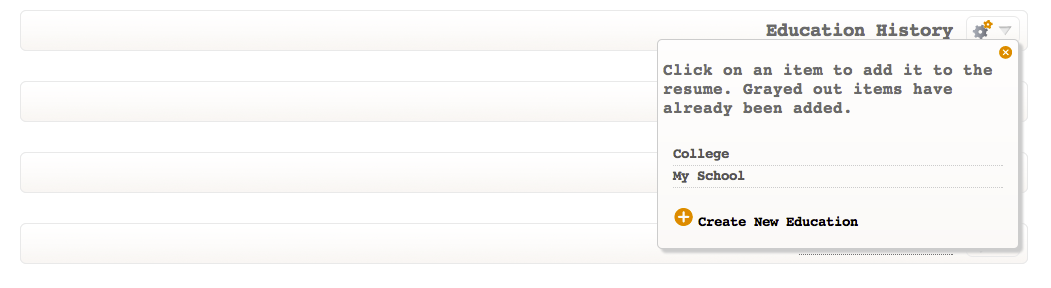
Figure 5